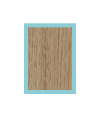Cabinet Designer
Ad hoc panels are additional panels in the same material as the carcass that you can add to complete a design. For example this could be a particular sized filler piece to cover a socket.
The Cabinet Designer is used to change materials, sizes and features for each cabinet in your design.
You can see and edit the various parameters by pressing the edit button above.
As a starting point you may want to choose one of the template cabinets (two door wardrobe or chest of drawers etc).
While developing your design, the price is constantly updated above so you can see the effect of selecting different material and feature choices.
You can view your design in different ways (3D, elevation, plan, textured, wireframe etc) by using the view controls. When working on internal features such as shelf spacing you may want to use the 'Hide frontages' option in the view controls to see the cabinet without doors/drawer faces.
To add your design to your order for quoting press the export/share button.
Once added to your order you can continue editing your design and refine it over a period of time if you wish.
You can also use the share facility to print the design, send it to someone (or yourself) for review or save it on Pinterest. Indeed you can use Pinterest to save various versions of a design and then subsequently reload and edit a design from your Pinterest board.
If you need help creating your design, please take it as far as you can, add it to an order and follow the process to get an order number. Then email or phone us and we can edit your design for you or talk you through it.
Cabinet parameters
All dimensions are in millimetres
Please keep names to less than 15 characters so that there is sufficient space on the labels for cabinet name and which panel from the cabinet this is. For example if the cabinet has the name "My Cabinet" then the left side will be labelled with "My Cabinet Side Left"

Dimensions given are the overall external dimensions without any doors/drawer frontages.
Plinth
Floor standing cabinets should have some kind of plinth to raise the bottom panel and bottom of the doors/drawers off the floor. Typically a plinth for bedroom/office will be 50-100mm and kitchen cabinets have a 150mm plinth. If the plinth is higher than 40mm then we can fit plinth height adjusters that can be used to help level the cabinets. The plinth height adjusters give up to +20mm of adjustment which can be invaluable dealing with uneven floors.
For plinths higher than 80mm you can choose kitchen style legs. In this case the sides do not go all the way to the floor but stop where the legs start. The kicker panel covers the legs and the legs provide around 30mm of height adjustment.
Usually it is best to have a melamine for the carcass and the frontages can be in a melamine too or else primed MDF for painting, real wood veneers or one of the premium finishes.
Note: you can also select different materials for drawer boxes and the back panel. Please review the drawers and back sections for more details.
We can manufacture cabinetry using thicker materials. Some finishes such as MDF and Birch Ply are available in thicker stock materials. For other finishes it is possible for us to bond two panels together and then edgeband to create apparently solid double thickness materials. Note that double thickness carcasses use twice as much material and this is reflected in the material cost.
Doors can be hinged or sliding.
With hinged doors we can supply appropriate hinges and mechanisms to support either normal, slow-closing or push-to-open actions.
We also offer wide opening angle hinges which are useful for angled doors or when there are internal drawers.
Doors for angled cabinetry will be hinged on the long side unless specified otherwise in the order page comments.
When the door is large or heavy - for example because mirror glass will be bonded to it - you can select the heavy duty option where we will use an additional hinge to support the added weight.
Sliding doors
Sliding doors can be configured for a single cabinet or made to span multiple cabinets.
The sliding door mechanisms we offer are:
With sliding doors, one door is in front of the other. Typically the gap between front and rear door is 8mm. With the SF-30 system the doors are within the cabinet side panels and this reduces the usable depth by around 80mm. With the PS10 system the doors run in front of the cabinets, effectively increasing the depth occupied by the cabinets and the usable depth is the full depth of the cabinet.
Our drawers are very strong and use high quality drawer runners.
We offer a choice of the Blum STANDARD and Blum MOVENTO ranges. Both types of drawer runner are "full extension" which means the whole drawer extends beyond the cabinet sides offering good access to the whole drawer. Please note that we are unique in this respect as bedroom furniture manufacturers do not usually offer full extension drawer runners and regard it as something reserved for high quality kitchens only.
If you would like slow-closing or push-to-open action for your drawers then select the Blum Movento range.
Internal drawers
For internal drawers (drawers behind a door) there are two ways of ensuring that that the drawers do not foul on the doors on opening:
i)zero protrusion (wide angle) hinges. This is our preferred option as it maximises the size of the drawer. The zero protrusion hinges ensure that the door clears our of the opening path of the drawer and we position the hinges in between the drawers
ii)packing the drawers. This is the method traditonally used (because it is easier and doesn't require special hardware) and involves setting the drawers back to clear the hinge arm and reducing the drawer width so that the drawers don't foul the doors on opening.
Drawer dimensions

When we refer to drawer box heights, this is the nominal height occupied by the drawer in its entirety including any clearance spaces. Notably there are clearance spaces below and above the drawer box. The clearance spaces serve the following purposes:
- Leaves space for the cabinet top/bottom panels
- Prevents an overfilled drawer causing the drawer not to close properly or interfer with the running of the drawer above
- Leaves space for the drawer runner mechanism. In the case of the Blum Movento drawer runner a space of 27.5mm minimum is needed under the drawer box
As a consequence of these clearance spaces the internal drawer box height will be smaller than the nominal drawer height. For example for a nominal drawer height of 200mm the measurements could be:
Drawer face height = 200 - 2.5 - 2.5 = 195mm
Drawer box height = 200 - 30 (space under) - 30 (space above) - 18 (drawer base thickness) = 122mm
A cabinet consisting of drawers only will have the drawer heights computed automatically. For internal drawers or when there is a mixture of drawers and doors, you can specify the nominal drawer height.
Drawer box material
Our preferred material to make drawer boxes is 12mm thick Birch Ply which has an excellent strength to weight ratio. For the drawer bases we will use the same 18mm thick material as the carcass. All this makes for a very strong drawer which if you took it from the cabinet, turned it upside and stood on it, it would happily take your weight.
We don't use dovetail joinery to make the drawer boxes, instead we use a generous number of dowels and knock-down fittings and together with bottom mounted drawer runners this will see many years of service. We do understand that people see the dovetail joint as a signifier of craftsmanship and to provide customers who are looking for that artisan look we offer a walnut veneer drawer box option.
Kitchen drawers
For very high specification kitchen drawers we offer Blum Legrabox. This has stainless steel sides and the drawer base/back we machine from the same material you select for the carcass. Legrabox is a specialist item and usually we need to order it in direct from Blum's Austrian factory
Shelves rest on 5mm diameter metal shelf studs. You can specify the shelf positions by setting the required space above each shelf and the system also calculates the resultant shelf height above floor level.
Alternatively you can have shelf stud positions every 50mm or a spacing of your choosing.
Shelves can be further divider to create a grid or "cubby hole" arrangement. This is done with "shelf grid dividers". The spacing of each shelf grid divider can be set.
Shelf locking devices
Whilst the shelf pins offer strong shelf support, you can select the shelf locking device option where we machine each shelf with at least four Rafix housing fixings. Then instead of shelf studs a Rafix bolt is screwed into the shelf position and the Rafix housing on the shelf attaches to it. The advantage is the shelf cannot be moved without using a screw driver and also the shelves become a structural element which ties the two sides of the cabinet together. For tall cabinets with many shelves and possibly heavy shelf loads this is a recommended option to prevent the cabinet sides from splaying

A vertical and horizontal divider can be added to divide the cabinet internal space. Drawers or shelves can be selected for the divided space.
Specify the measurement from the top or side for the resepctive divider type or specify 0 for no divider.
If you need more space behind the doors e.g.to fit mirrors to the back of the doors then you may want to use the divider offset parameter to make the divider depth shallower.


We offer three types of angled cabinet:
With angled cabinetry three paramters are needed and the fourth can be calculated. So you could have the height at the start of the angle, the height at the end and the distance between and then we can calculate the angle.
Alternatively if you are planning a run of angled cabinets to fit under stairs for example, you calculate the angle as above for the first cabinet and then use that angle throughout to calculate the height progression for the subsequent cabinets.
Note that when an angled cabinet has doors it is usually one door and hinged on the long side. Often angled cabinets are installed under sloping ceilings and a door opening on the long side means the door will not hit the ceiling. The notable exception is understair and similar locations where the doors will be opening into free space and in this case an angled cabinet may have two doors hinged on the long and short sides.
Sometimes due to the way your room measurements work out, you may have the need for a cabinet where the angle does not come to a point but instead flattens out at the ceiling max height. This is no problem and we can make cabinets like this. Usually it is better to keep the door widths in a design consistent so if some doors don't come to a point that is preferable to trying to adjust your sizes to avoid this.
The other frontage arrangement options are a variation of “Inset”. With inset the frontages are flush and between the cabinet sides/top/bottom panels. This configuration is usually used with painted, real wood veneers and especially Birch Ply finishes.
A face frame reduces the door/drawer face sizes and uses a frame typically of 90mm around the perimeter of the cabinet. “In frame” goes further and includes a frame element between each drawer face.
However if you are working on special features like oversailed doors to create a finger pull area for a bathroom cabinet then you may want to change the clearances from their default settings.
For example if you would like to oversail the door beyond the bottom of a wall mounted cabinet to create a finger pull area, set the clearance bottom value to -30.
For clearance sides parameter the same clearance is used for both left and right sides. If you want different clearances on the sides - perhaps you want to oversail the door left or right - enter two values e.g. -30 2.5
By default we make the back panel out of the same material as the rest of the cabinet so it is usually 18mm thick. A thick back panel offers considerable benefits for keeping the cabinet square and rigid and makes it easy to attach to a wall. Sometimes you don't want back panel or not a full back panel e.g. a boiler cabinet. In these cases you can opt for backless or better choose the replace back with rails option.
Note that the back panel is located between the cabinet sides and top/bottom panels so the internal depth of the cabinet is reduced by the back panel thickness. The back panel can be further inset to provide what is known as a 'service void' as commonly found on kitchen base units. Service voids are around 50mm deep but also you can have a void of just 18mm to leave space for cables etc and back panel gusset brackets which allow the back panel to be attached with no visible screws.
The best method for fastening the back is to drive screws through the side panels into the back and we provide pilot hole positions for this. The alternative to screws through the sides are back panel clips fitted at the top and bottom of the back inside the cabinet and check this option if you would prefer this.
If your design comprise a run of several adjacent cabinets then we have the scope to use one transformer and some of the cabling therefore choose the "Lighting extension" option for these subsequent cabinets.
Rafix fixings are located inside the cabinet and are used to connect the cabinet sides,top,bottom together. This avoids the need to drive screws through the outside of the cabinet sides. This is useful when:
Skirting notch
We can create a notch at the back of the cabinet to accomodate an existing skirting board. Removing existing skirting is surprisingly messy so we recommend it is kept in place and if you want the cabinets to fit flush against the wall this is a good option. The notch will be created in the back of the side panels and if the notch required is taller than the cabinet plinth then in addition the back panel will be shortened to leave room for the skirting.
The existing cabinet in your order is:
This will be replaced with the current cabinet:
Press OK to confirm